Inspection Report Creator© from PHII
Home Inspection Software 


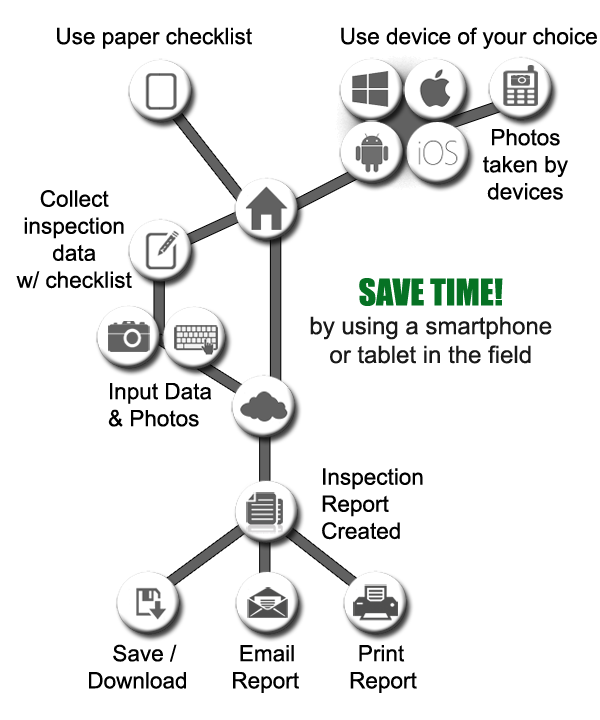 For your convenience, there are several ways to get your inspection photos loaded into the report. If you take your photos with a digital camera, you can upload them into the report from your home or office computer. If you take your photos with a tablet or mobile device (smartphone), you can upload your photos from your device's photo gallery or use the point and shoot feature and have your photos go directly into the report straight from the property!
For your convenience, there are several ways to get your inspection photos loaded into the report. If you take your photos with a digital camera, you can upload them into the report from your home or office computer. If you take your photos with a tablet or mobile device (smartphone), you can upload your photos from your device's photo gallery or use the point and shoot feature and have your photos go directly into the report straight from the property!